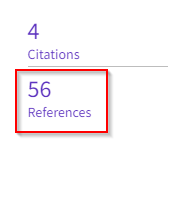In Web of Science, you will need to run a "Cited Reference Search," so first select "Cited References" from the options above the search box.
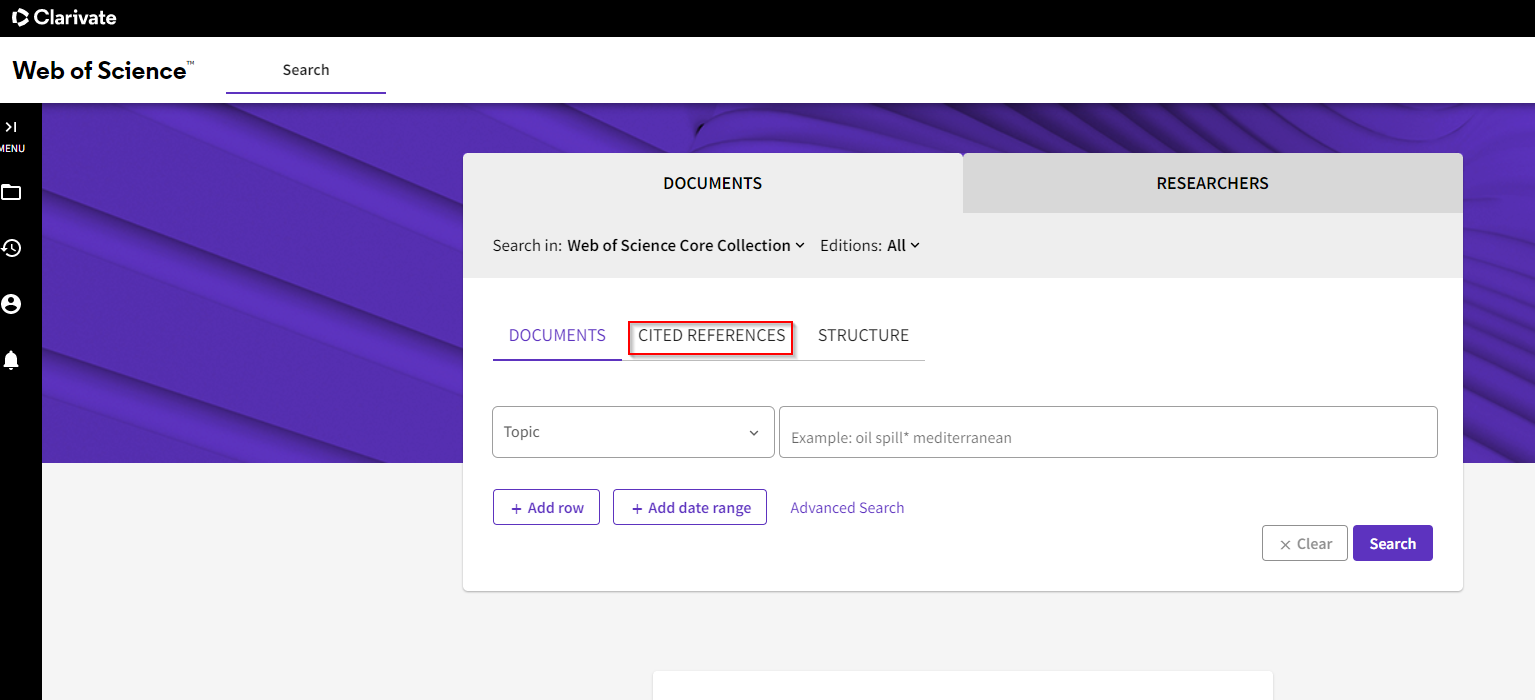
In the Cited Reference Search template, enter in your last name and first initial in the search box that corresponds with "Cited Author," followed by an asterisk as an expander. This is necessary because non-law citations often use initials rather than full first names.
In addition to this, select the option to "Add date range" and set the publication date to the last calendar year. This will ensure that only citing references published in that calendar year will be included in your search results.
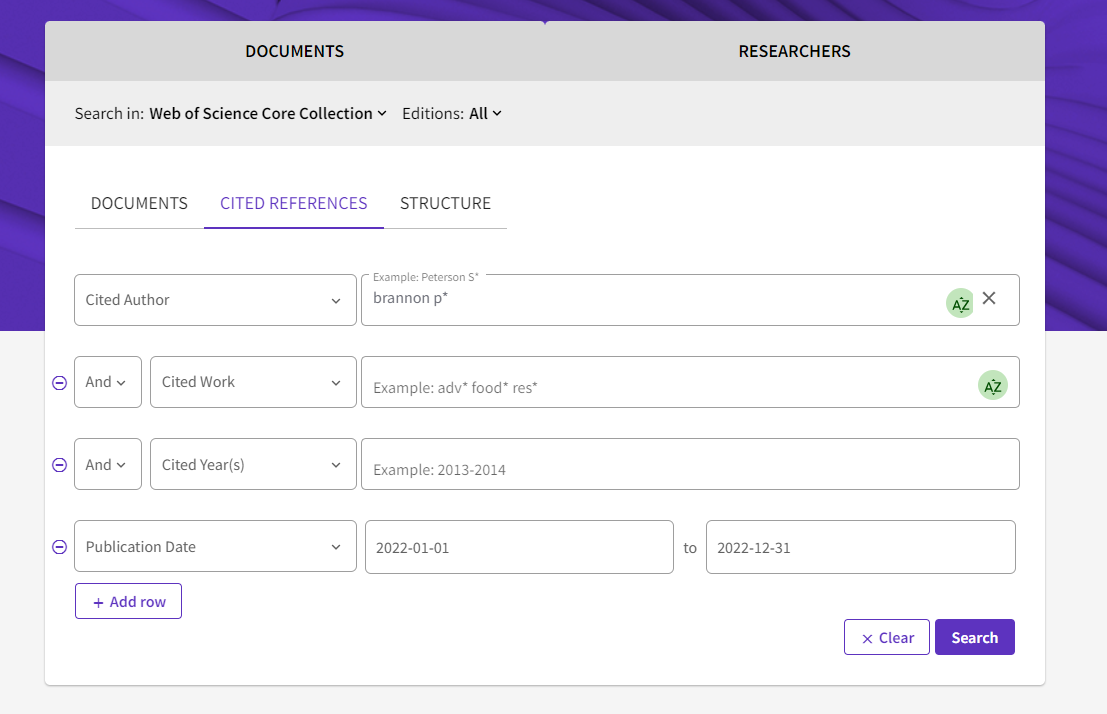
Click on "Search." On the results list screen, select the works that you have authored. Note that you will likely see works from other authors with the same last name and first initial, and you will likely see the same work listed several times. Select all instances of your works, and make sure to look through all pages of results.

Once you have selected all of your works, click on "See Results." You will see a results list with all of the works that have cited to you in the operative timespan. To the right of the bibliographic information for each result you will see both the citing references for that work and the references cited within that work. Select the "References" to see which of your works was cited by that work.